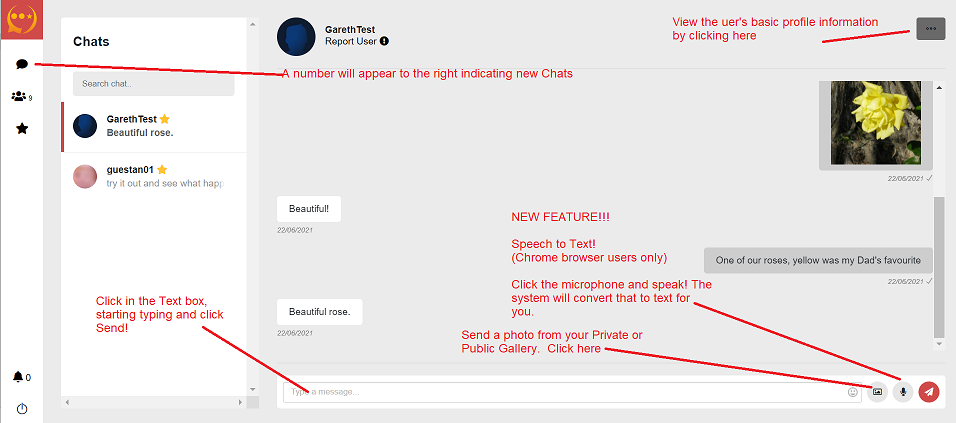Chat FAQ
Welcome screen and new icons
The new Welcome Screen looks a little different!
From here you can access either the Chat Rooms or look at and continue your Private Messages as before – all in one place!
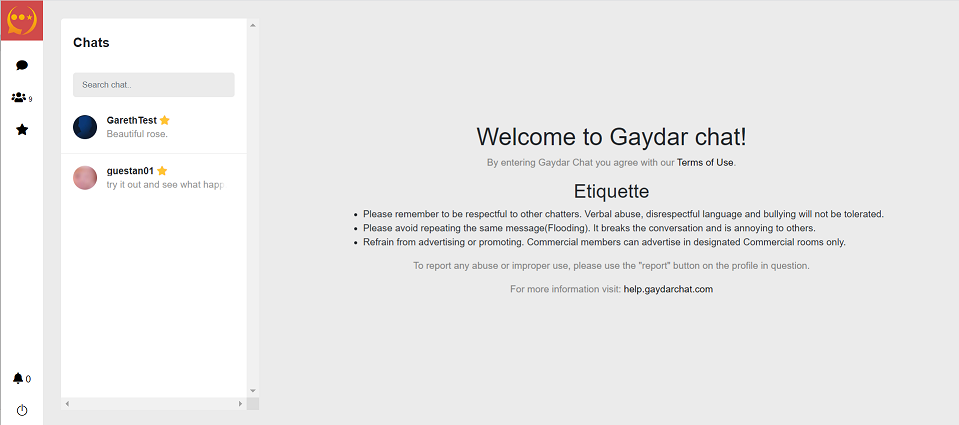
![]()
This icon at the top left indicates that you are in the new Chat site
![]()
This is where your Private chats (messages) are. Click here to continue your private messages with existing friends.
![]()
This is where to find the Chat Rooms. Click on this to go to the Main Chat rooms.
![]()
This is where to find your Favourite friends. You can also use this to access Private Chats that you have with existing Favourites.
You are now chatting directly with one person by clicking on their Profile Name at the left side of the screen. Tap in the Text Bar at the bottom and off you go!