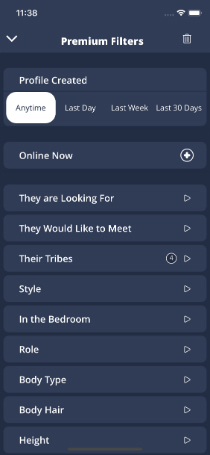iPhone FAQ
How do I use the Filters?
From the BROWSE SCREEN:
Tap on the Filter icon (top right) to view the available filters:
![]()
You will now see ALL the filters that the system can use. TAP the item that you want to Filter by.
Guest Members will ONLY be able to use the Profile Created filter. All other filters are available to VIP Members only –
this is the same as PowerSearch on the website version of GAYDAR.
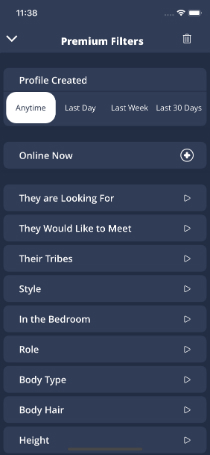
Guest members CAN click on the Premium filters and will see the next screen:
Guest Members that have NEVER held VIP Membership will be upgraded to a FREE 1 WEEK VIP MEMBERSHIP
to be able to explore the benefits of VIP Membership and the Premium Filters.

NOTE: you will be directed to the App Store for your FREE WEEK - Users MUST CANCEL at the end of the period
or an AUTOMATIC RECURRING MEMBERSHIP will be applied.
By tapping on a filter (in the example "Their Tribes") user can choose between several options, which will restrict search results.
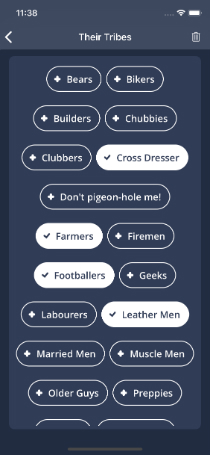
The display will show how MANY filters have been applied.
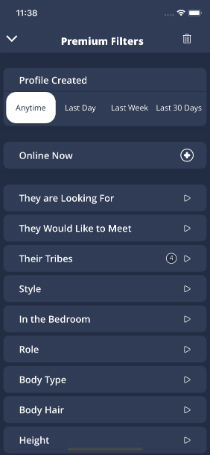
Tap the BIN icon to remove ALL filters.