Website FAQ
Add a Travel Plan
Tap/Click on the photo icon of your main photo on the far righthand side of the menu bar > go to MY PROFILE > select TRAVEL
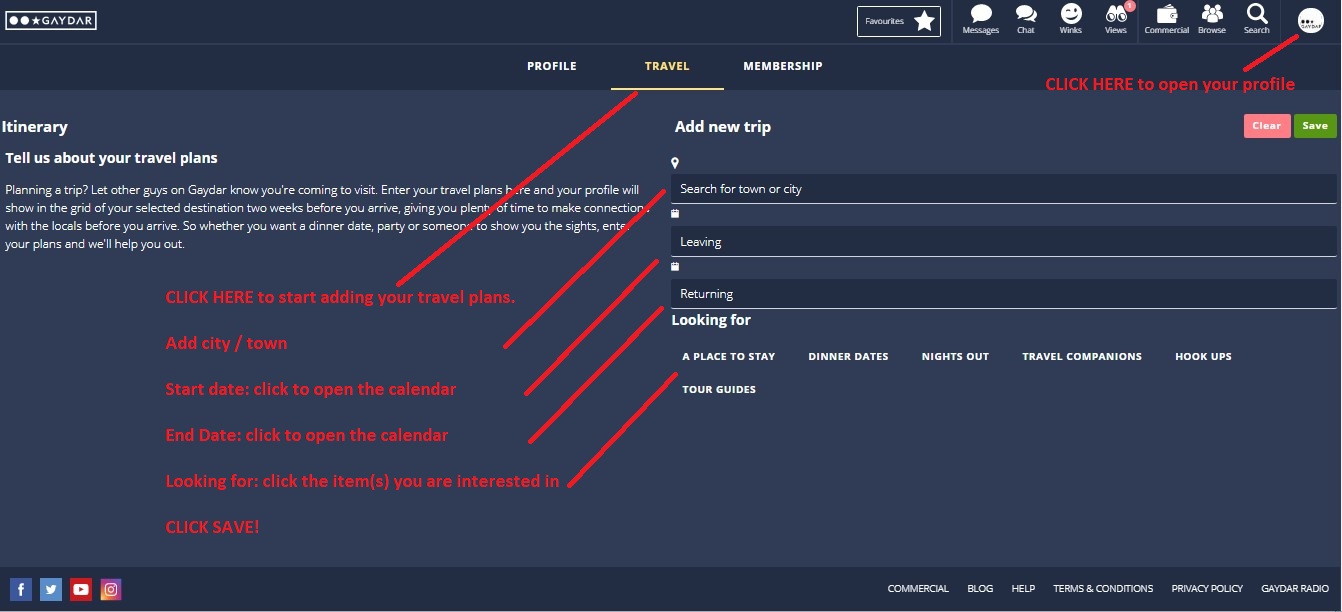
Start typing your destination in Search for destination and select it from the dropdown menu results
Enter Leave and Return date
Select what you are looking for and tap/click on Save
Your profile will now appear in the profile list of your travel destination two weeks before you travel.
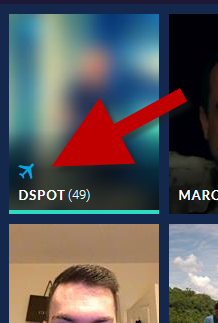
An airplane icon will appear on the thumbnail of your profile in the the profile grid.
To view someone's travel itinerary open the TRAVEL PLANS section on their profile.
How to change your Travel Plans
Tap/Click on the profile icon image > select TRAVEL > tap/click on EDIT under ITINERARY > adjust destination or dates > SAVE
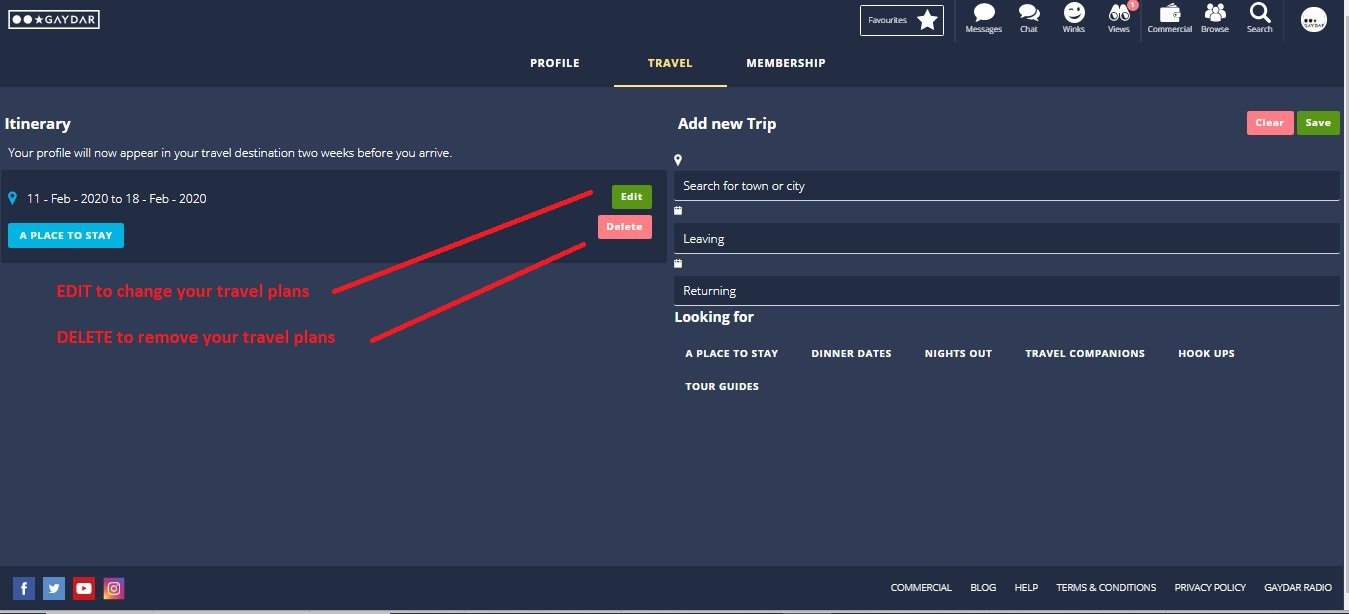
How to delete your Travel Plans
Select TRAVEL > under ITINERARY > tap/click on DELETE