Website FAQ
How do I upgrade to a VIP membership or use Coupon Codes?
We’re very pleased you’re considering upgrading your membership!
To upgrade to a VIP membership today sign in to Gaydar and follow the instructions below:
GAYDAR RESPONSIVE SITE
Tap/Click on the round thumbnail of your main photo on the far righthand side of the menu bar > select MY PROFILE > MEMBERSHIP > tap/click PAY ONCE for single payments or PAY MONTHLY for automatic renewal subscriptions
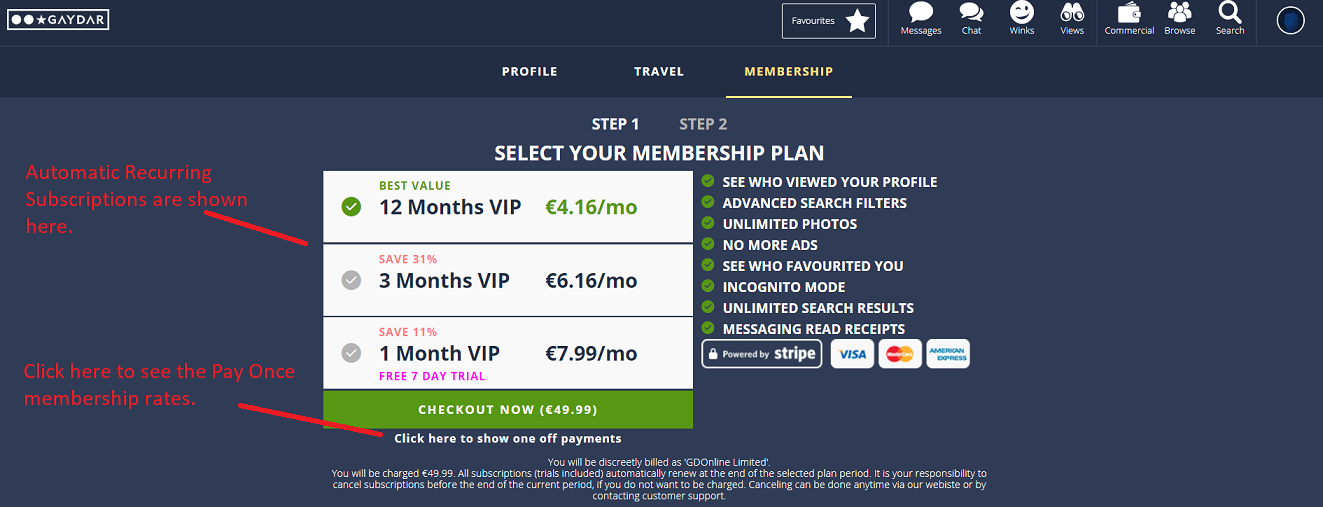
COUPON CODES
Coupon Codes can ONLY be used for AUTOMATIC RENEWAL subscriptions - they are NOT available for Pay Once options.
Once you are directed the Payment Page, if you have been given a Coupon Code, click on "Apply Coupon Code" that appears under your chosen membership plan, then enter the code that you were given in to the box, next click "Apply".
The discounted price will then be shown for the validity of the code.
Coupon Codes can ONLY be applied via the web site - not available through the Apps.
Coupon Codes cannot be linked to any other promotion or offer that may be running at the same time.
GAYDAR APPS
Tap/Click on the three line menu icon > select SETTINGS > MEMBERSHIP DETAILS > Explore VIP Membership
Coupon Codes can ONLY be applied via the web site - not available through the Apps.
Please note that all memberships purchased through the App Stores will automatically renew.
For information on cancelling your membership via the Apps please read more here:
For Apple: http://support.apple.com/kb/ht4098
For Google: https://support.google.com/googleplay/answer/7018481?co=GENIE.Platform%3DAndroid&hl=en