Website FAQ
How do I use Power Search?
VIP members signed in to the responsive site have access to the POWER SEARCH tool.
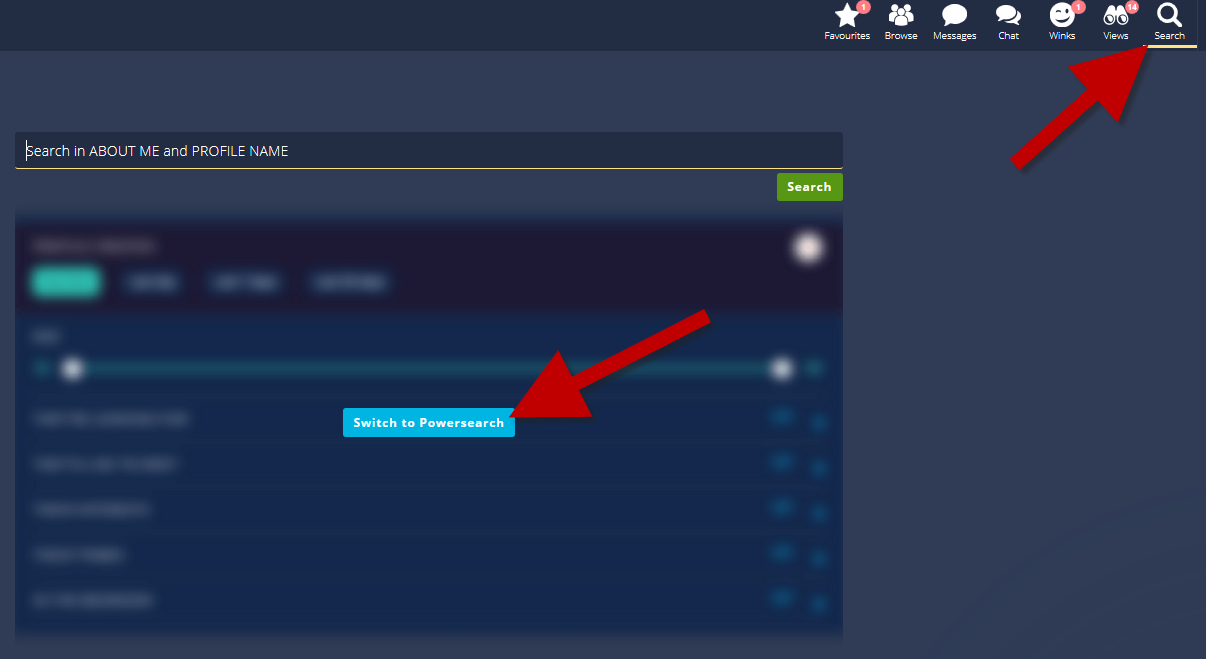
Select SEARCH > Switch to Powersearch
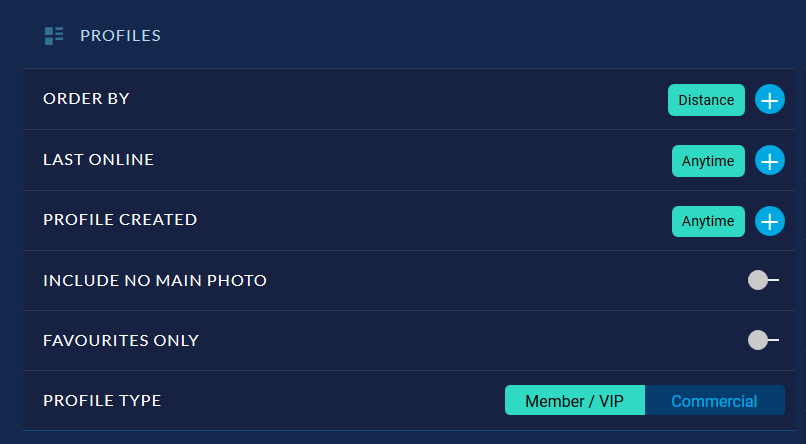
Tap/Click on the the blue PLUS buttons to open the submenus, switch on or off, or use the slider bar.

Under THEIR LOCATION you can set the location you wish to search in and the radius.
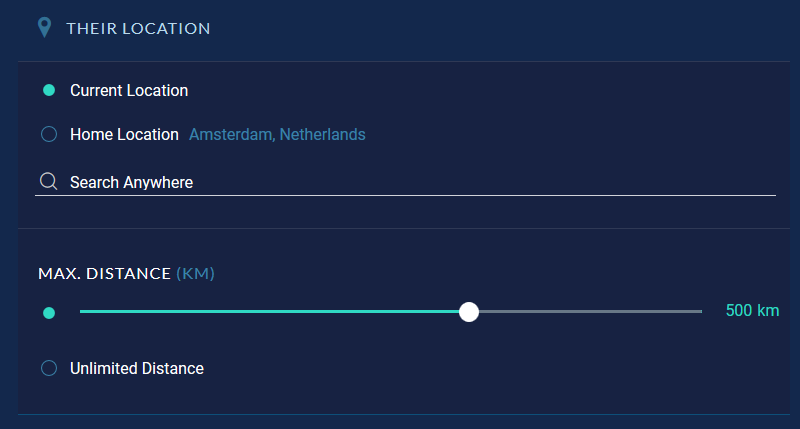
THEIR STATS lets you search for a specific age range, body stats, orientation, role etc.

For a really detailed search narrow down by selecting THEIR PREFERENCES.
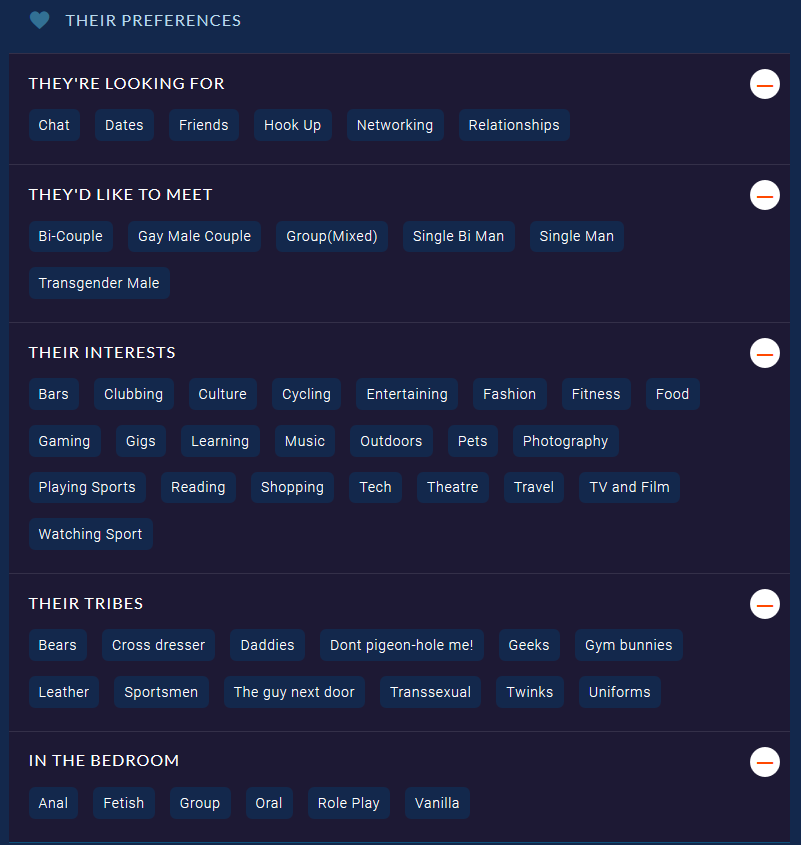
To activate your POWER SEARCH tap/click on Go which will bring up a grid of profiles that matches your criteria.
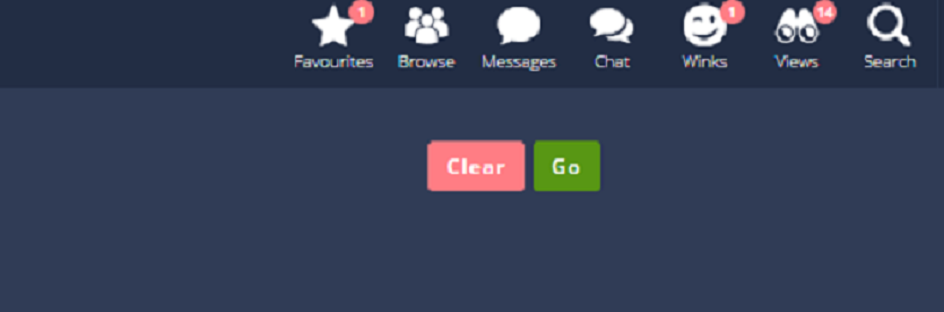
In case you would like to adjust your POWER SEARCH tap/click on Clear