Chat FAQ
Welcome screen and new icons
The new Welcome Screen looks a little different!
From here you can access either the Chat Rooms or look at and continue your Private Messages as before – all in one place!
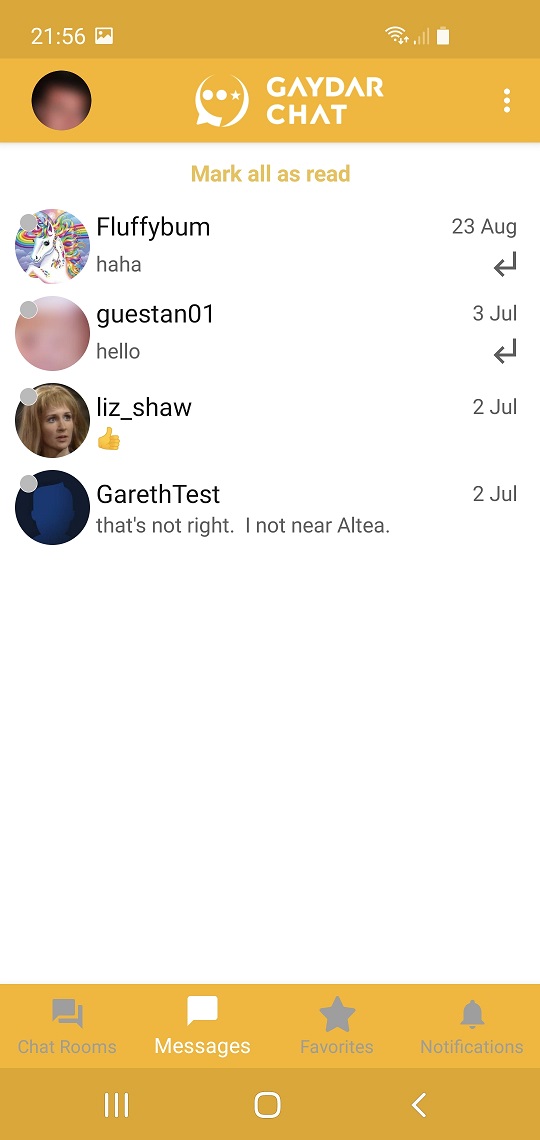
When you Log In to the new Chat, you will be immediately taken to the Messages area.
The icons at the bottom of the screen are (from left to right):
- Chat Rooms - where all your Favourite Chat rooms are.
- Messages - this is where all your existong private messages are, including any private Chat rooms you had before.
- Favourites - see your regular contacts.
- Notifications - when another user sends you a Wink, or Views your profile, this is where you are notified.
To Log Out of Chat, tap the 3 horizontal dots at the top right of the screen:
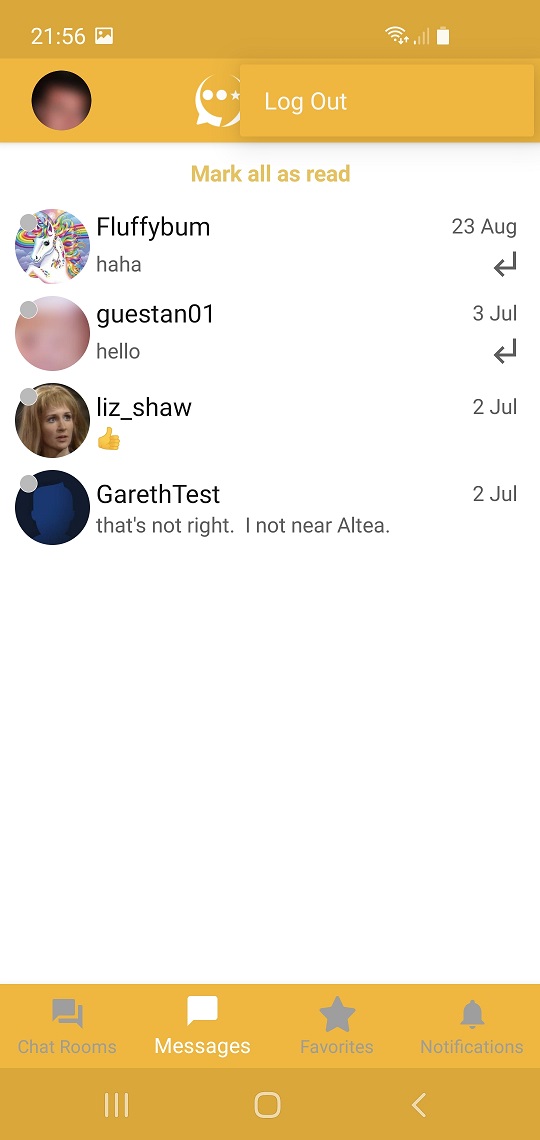
NOTE: this only logs you out of Chat - not the main site if you are logged in there.