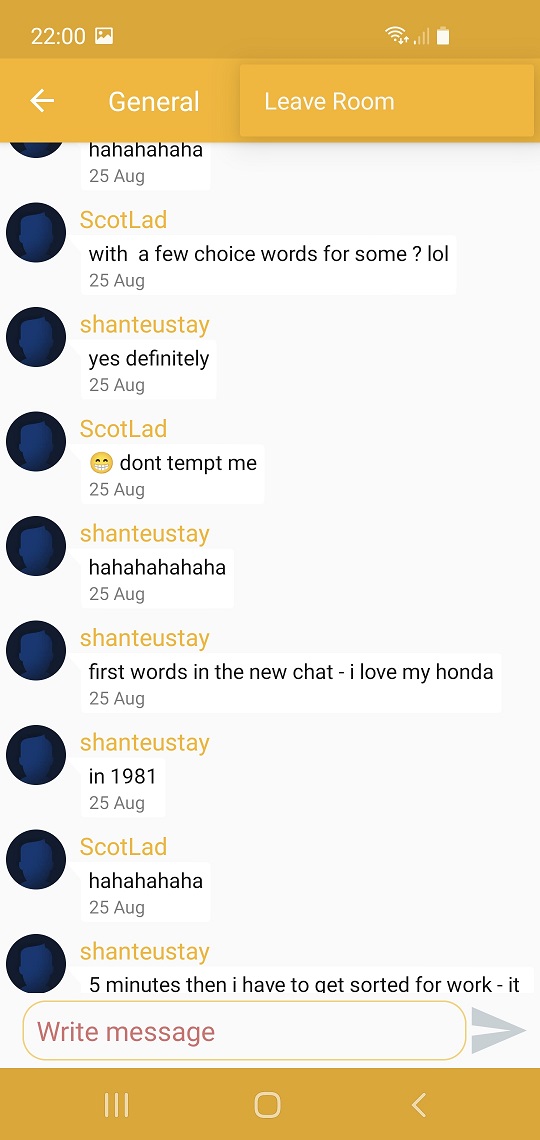Chat FAQ
Chat rooms functionality
Tap on the Chat Rooms icon to enter.
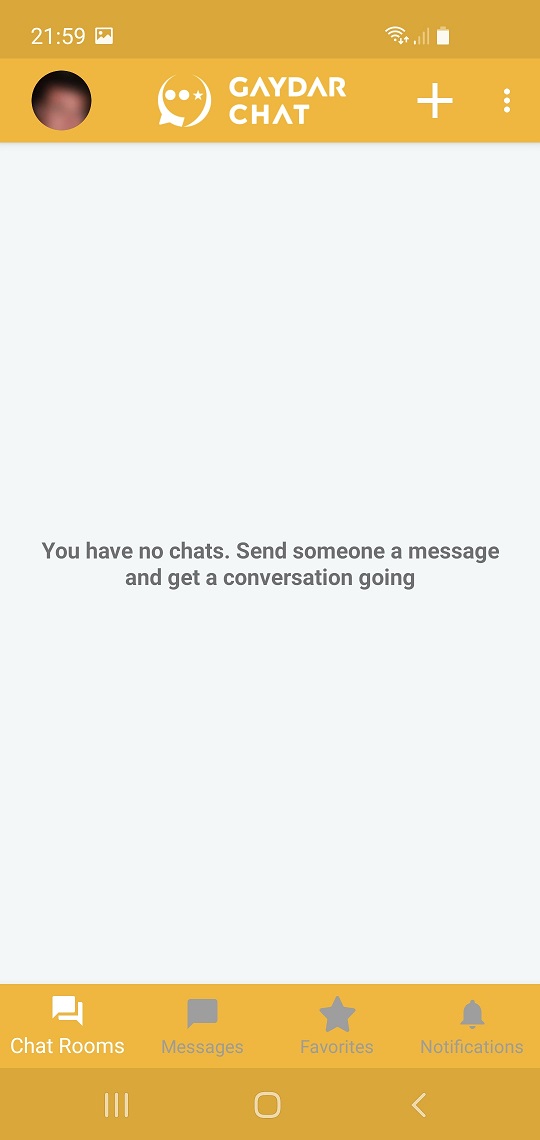
Tap on the "+" icon at the top right of the screen to see the list of Chat rooms.
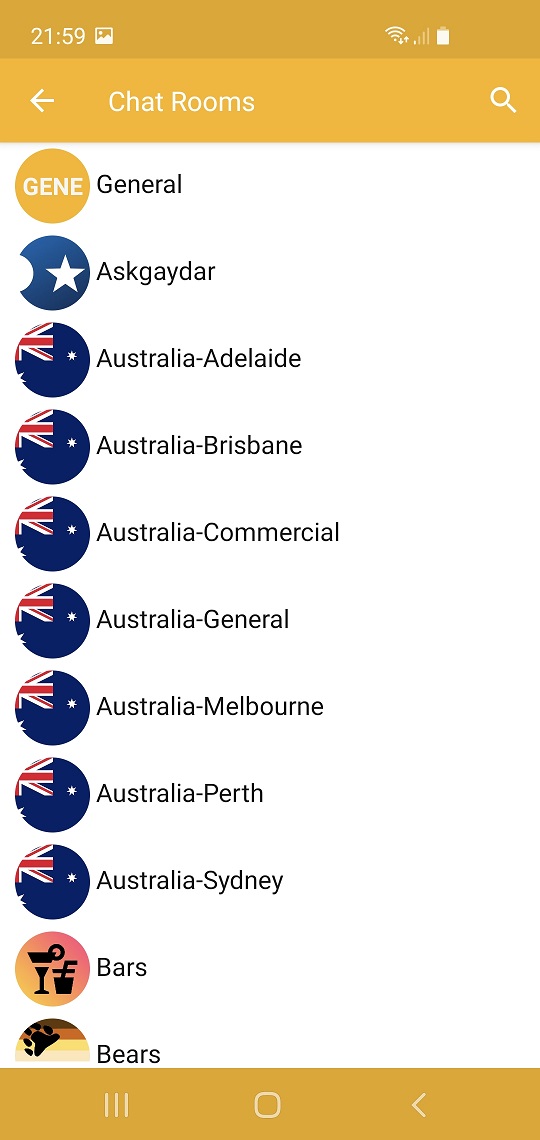
To enter a particular Chat room, tap on the name.
You can also Search for a Chat room name - tap the Search icon at the top right of the screen.
NOTE: the General Room will ALWAYS be shown at the top of the list.
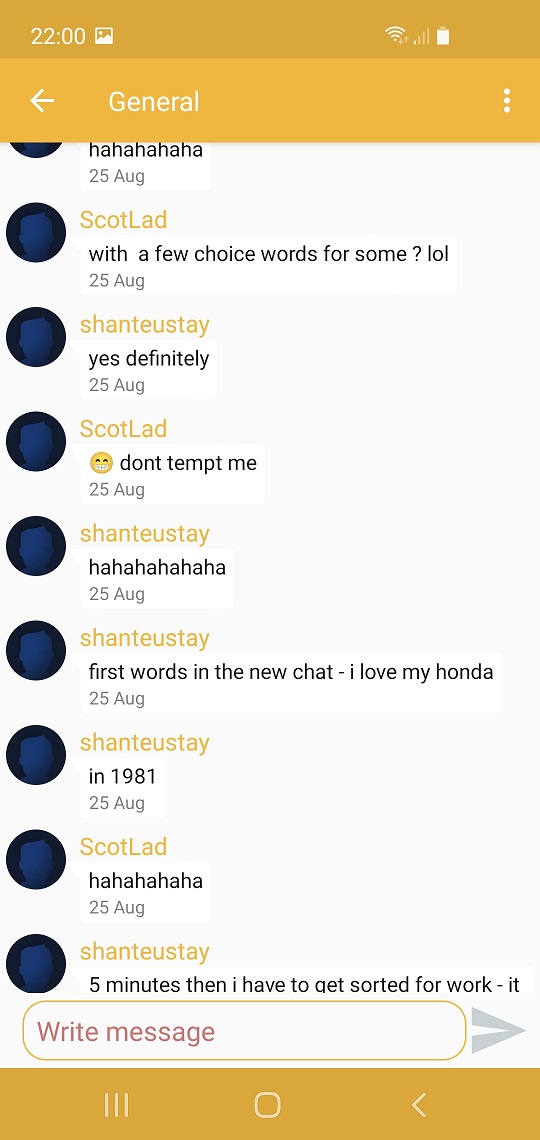
To start Chatting in the room, type your text in the box and tap the right arrow.
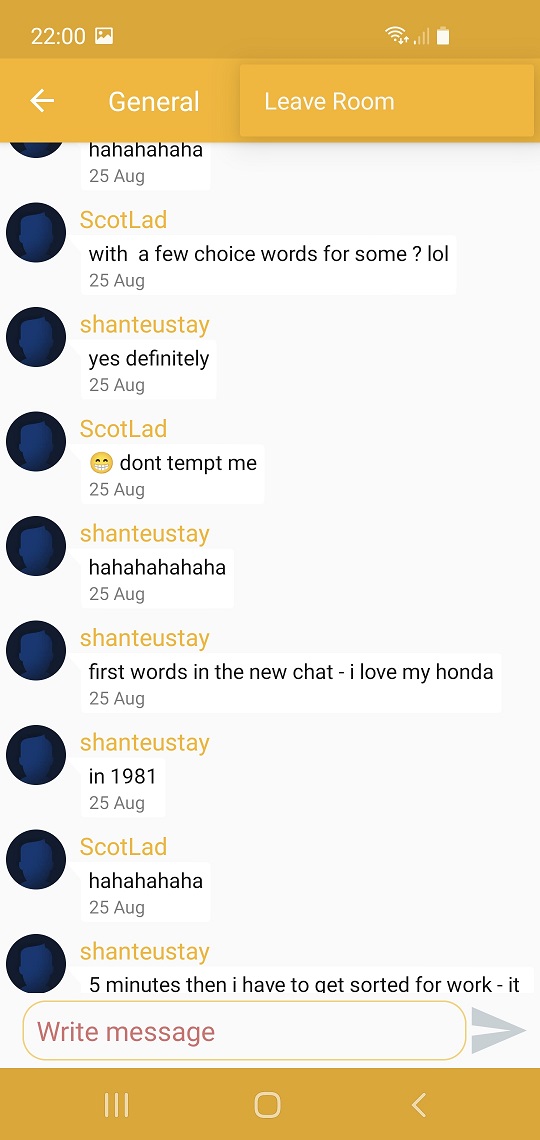
To Leave the Chat Room tap on the 3 horizontal dots, top right of the screen.