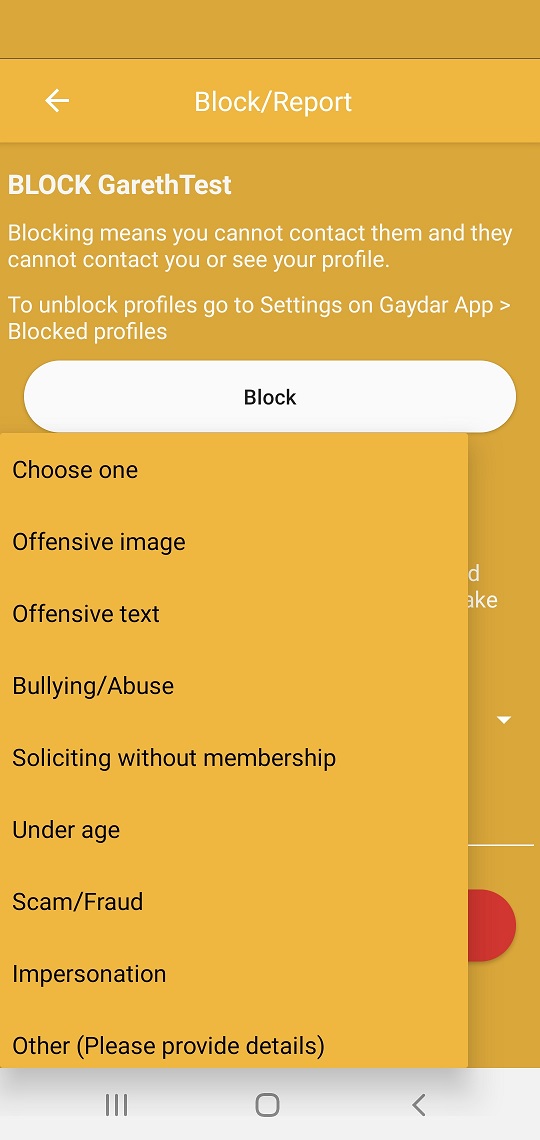Chat FAQ
User functionality
How do I see their Profile information?
How do I start a Private Chat?
How do I send a Wink to a person?
How do I add this person to Favourites?
How do I Report a User?
To see the functions that you can use in a profile, first click on the Profile Name / Image.

Icon Descriptions:
(From left to right)
Speech Bubble - starts a new private/direct message with this iser
Smiley face icon - send the user a Wink
Star icon - add this user to your Favourites
Warning sign - Report or Block this user.
To Block the user, tap the Warning sign icon. The next screen will be displayed. Blocking this person means that they cannot contact you, nor will you see their comments in Chat rooms!
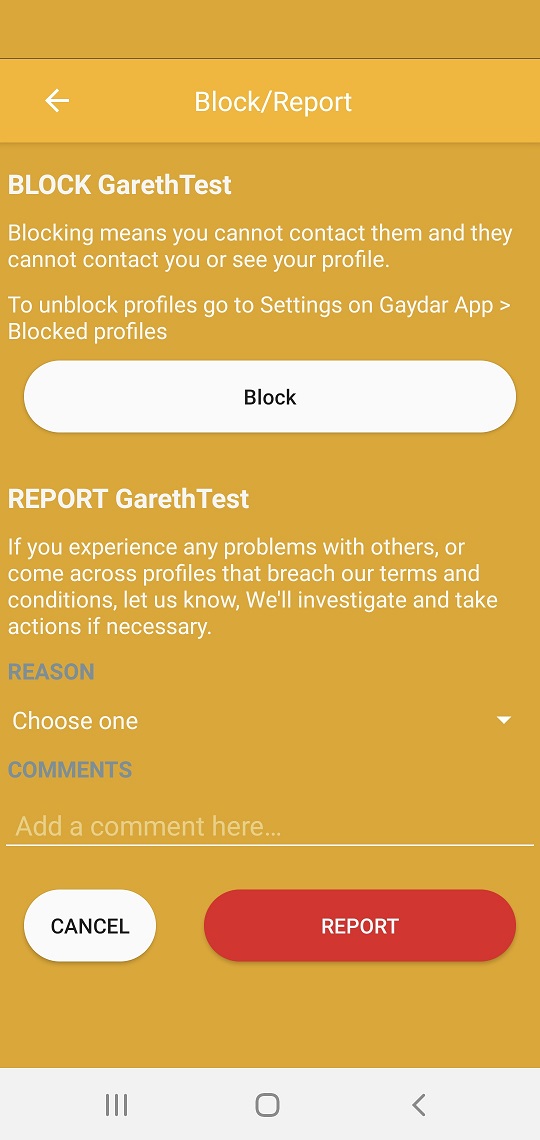
To Report a user, tap the Report icon.
There is a "drop down" list - tap the "Choose one" area to select the reason you are reporting the user.