Articles
What if my photos are too small?
If you are uploading an image and it tells you the image is too small try selecting a larger area with the cropping tool.
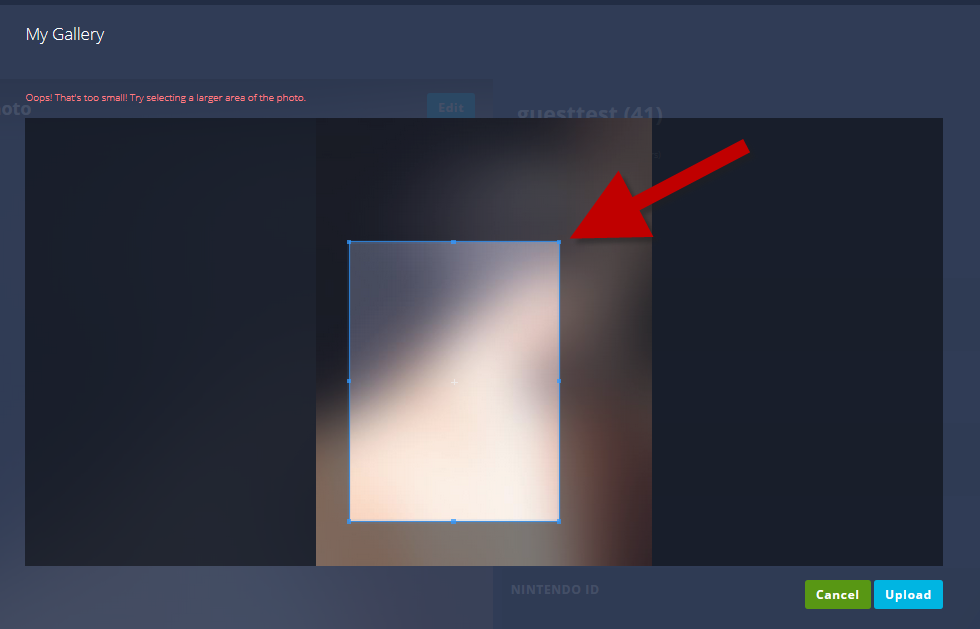
Drag one one the corners outwards.
Our minimum size restriction for photos is 375 x 500 pixels. The ratio being 1 x 1:33 (horizontal x vertical). This means that "square" images cannot be uploaded.
There is no maximum size restriction.
Below are a few easy steps to check the size of your image:
Using a PC?
- Right click on the image and then click on ‘properties’ (if using a PC)
- Under ‘Details’, look at the ‘Dimensions’
Using a Mac?
- Right click on the image and then click on ‘Get Info’
- Look at the ‘Dimensions’
You should be able to upload any images that are 375 x 500 pixels or larger without any problems. Please check you have the correct ratio as shown above.
If your photo is smaller in size you could try resizing it before you upload it.
Below you can find a help page for resizing images: